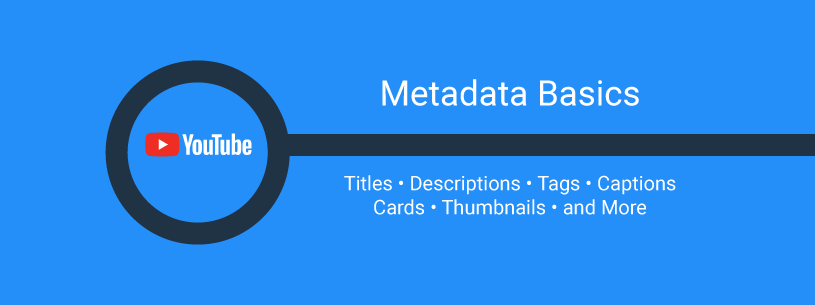
YouTube videos are a key part of Google search results. In fact top ranking YouTube videos typically show up on the top ⅓ of the results page.
Well-optimized YouTube videos offer a huge opportunity for your business to create brand awareness and simultaneously drive traffic to your website.
In order to increase the chances of your videos to appear in the coveted top ⅓ of results, it’s crucial that you have basic YouTube metadata properly added and optimized for each of your videos.
What is YouTube metadata?
YouTube metadata is just a fancy way to explain the titles, descriptions, tags, cards, thumbnails and captions of your videos. They can be added while you’re uploading your videos, and you can edit them anytime afterward.
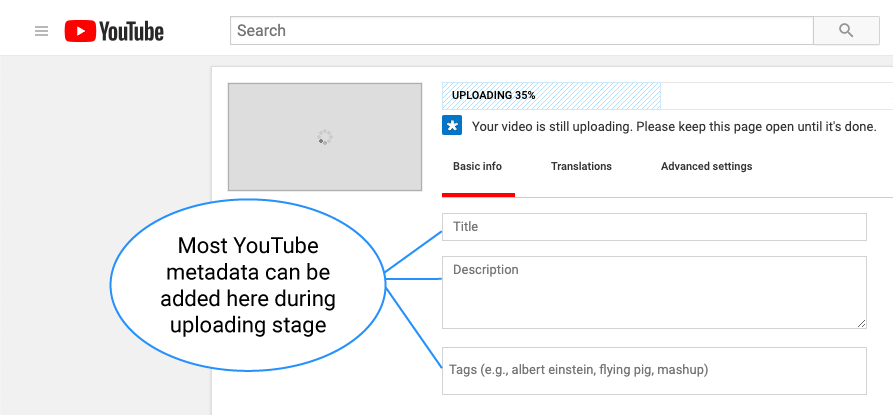
Here are the 6 most important things to do if you want your YouTube video to be found easier:
1. Create keyword-rich video titles
Titles are essential in making your videos discoverable. Use a unique, keyword-rich title and make sure you always start with the most relevant word for your video. Go beyond your brand and ask yourself “what would a user search to find this video?” Take a look at these examples of great – and not-so-great YouTube titles:
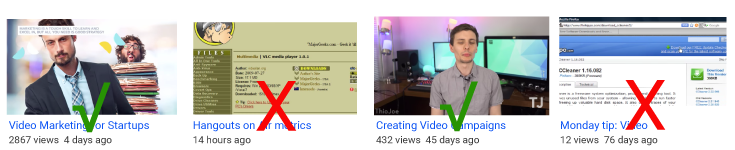
2. Write thorough descriptions
Look to be as descriptive as you can early on in the description, as this is what will be shown on the search query page. They shouldn’t be too long, users don’t bother much to click on “show more” in the description section in order to read more.
It’s a good idea to include a short, exhaustive and visible description. Also consider including URLs (with https://) to your channel, playlist or website.
3. Include industry-specific tags
Tags are like keywords for your videos that make your videos discoverable. With tags, you don’t need to use many keywords, but make sure you use relevant and specific ones – not generic keywords.
Be sure to use relevant and specific tags – not generic keywords
Consider including your brand, location and narrow topics. Check out our post on how to find the right YouTube video tags here.
4. Design attention-grabbing video thumbnails
Users judge your videos by your thumbnails, so make sure you select compelling thumbnails. In general thumbnails showing people or faces have a strong track record, and try to avoid using the user interface (UI). YouTube and Google can’t watch or listen to your videos quite yet.
5. Upload video captions manually
Caption text is incorporated into YouTube’s search algorithm. They can lead to many more clicks on a video as people search for the topic your video covers. Automatic captions are not indexed, therefore they don’t help SEO.
We strongly recommend either “upload a file” which is great if you already have a written script (Sharp Eye Animation clients receive this by default), or “transcribe and set timings” if you don’t already have a written script.
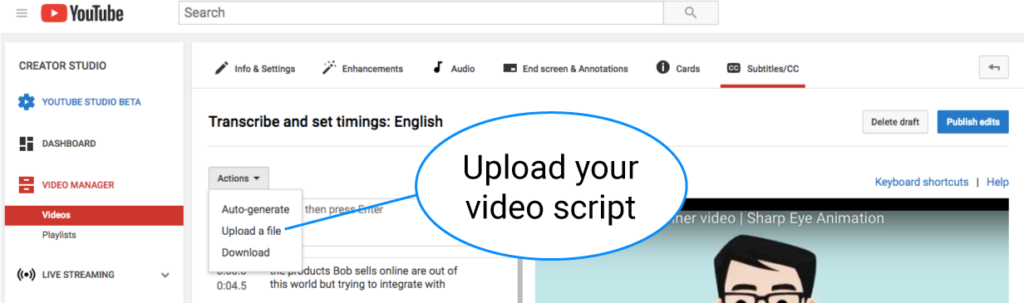
6. Set-up cards to keep viewers engaged
Cards appear in the video as a pop-up bubble with your text. They’re great tools to help give viewers relevant options for their next video using cards. Consider them at key parts of your videos to offer links to other content.
Cards are easy to add and are great ways to provide additional resources for your viewers, as well as drive more engagement with your content.
Video cards increase your channel’s watch-time
An example of how we use cards is on in the final ten seconds of our own explainer video, we remind users to check out our “Favorites” playlist, which helps increase our channel’s watch time – a critical metric incorporated in YouTube’s algorithm. We also use cards to remind people to subscribe to our YouTube channel.
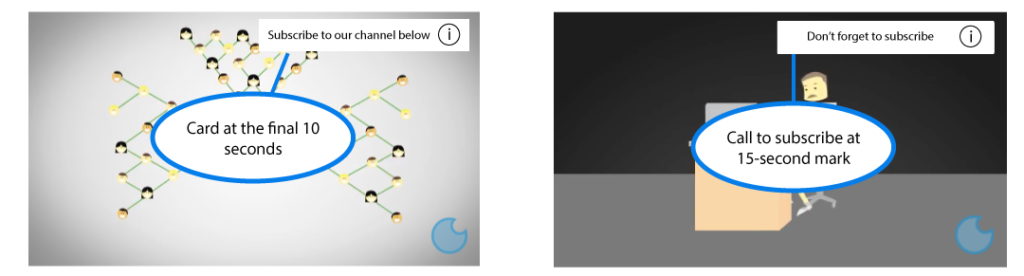
Conclusion
Proper YouTube metadata like titles, tags, descriptions, thumbnails, captions and cards are easy to set up and help you appear in top search results. Be sure to check in on your videos periodically to add new tags and update your cards.
Treat your YouTube videos like living organisms and give them this occasional love to keep your videos optimized on YouTube’s constantly changing algorithm.
Questions? Contact us today and discover why businesses choose Sharp Eye Animation for their animated video needs.
Speak With A Video Producer Today
Let Sharp Eye Animation create affordable, high-quality video content for your brand!
